
- HOW TO RECOVER PASSWORD TO UNLOCK IPHONE BACKUP MAC OS
- HOW TO RECOVER PASSWORD TO UNLOCK IPHONE BACKUP INSTALL
- HOW TO RECOVER PASSWORD TO UNLOCK IPHONE BACKUP SOFTWARE
- HOW TO RECOVER PASSWORD TO UNLOCK IPHONE BACKUP PC
Click "OK" to get the file being selected. It will load all backup files automatically. Open the program when installation is completed.ĢChoose Right iTunes Backup File to be UnlockedĬlick "Import" button located at the upper corner of the program.

HOW TO RECOVER PASSWORD TO UNLOCK IPHONE BACKUP SOFTWARE
The installation is straight forward, which is the same as most of other software installation.
HOW TO RECOVER PASSWORD TO UNLOCK IPHONE BACKUP INSTALL
You need first download and install the program ( Windows or Mac) before you could do anything else. It can significantly reduce the recovery time it usually takes to recover a forgotten iTunes backup password.ġInstall and Run the Program on A Computer This attack consists of utilizing all possible character combinations such as caps lock on/off words, numbers, special characters. * Brute-force with Mask Attack - This attack is ideal for users who partially remember their passwords. For example, if the user believes his/her password was a combination of letters and special characters such as $ or % for example, the tool will use a combination of words and special characters to recover the password. * Brute-Force Attack- This attack consist of utilizing various character combinations in a user specified range. As far as how the password recovery tool works, it can help to recover your password by utilizing four different powerful password attack techniques. While it may be true that there are several tools that are available, one of the most effective tools within the industry is iSeePassword iTunes Password Recovery.
HOW TO RECOVER PASSWORD TO UNLOCK IPHONE BACKUP MAC OS
A backup password recovery tool is a specially designed tool that iPhone users can utilize when it comes to recovering forgotten iTunes backup passwords on Windows or Mac OS X. The second and most effective solution is the utilization of a backup password recovery tool. Method 2: Try iTunes Backup Password Recovery Tool (Windows/Mac)
HOW TO RECOVER PASSWORD TO UNLOCK IPHONE BACKUP PC
* Different variations of your family member's birthdays or names.Īlso read: 2 ways to extract everything from iTunes backup to PC * Commonly used passwords, such as 123456, abcdef ,000, 6789, etc. * Most used password for online registration, such as forums or social media accounts. * Your Windows administrator account password. When it comes to trying all possible passwords ensure that you try: The whole concept of this solution is to try all possible passwords. This is perhaps the most simple and commonly used method to use when it comes to recovering your iPhone backup password on Windows and Mac. The first option that comes to your mind is the less effective than the subsequent solution but you may be able to gain some success. Method 1 : Try All Possible Passwords You Would Think of Let's take a more detailed look at the two options that are available to you. Luckily, there are two solutions available when it comes to recovering forgotten iTunes backup passwords on Windows and Mac OS X. And you're going to lose all of the files forever if you wouldn't recover the password. In a situation like this, the iPhone cannot be restored from the encrypted backup.
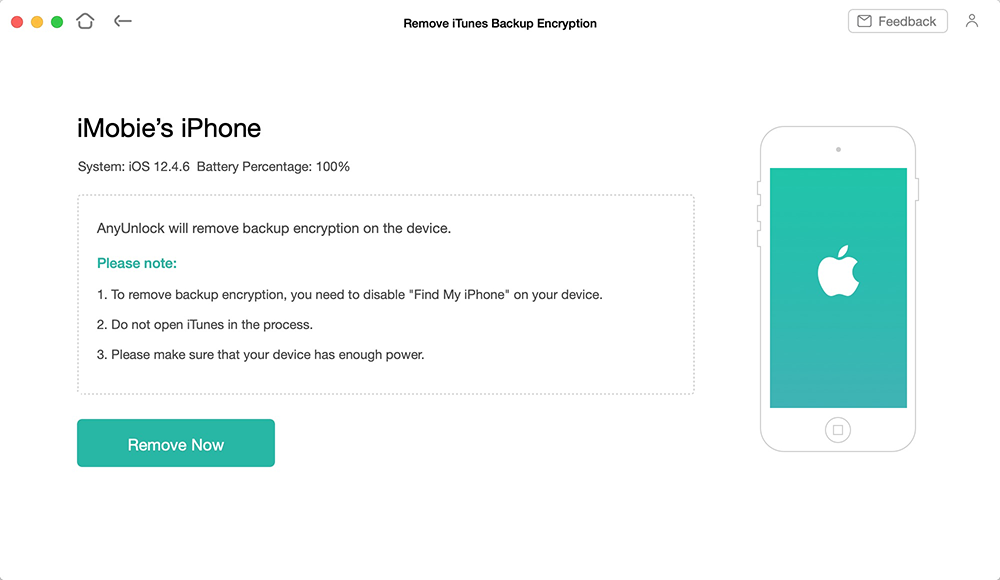
Unfortunately however, if you individual forgot the iTunes backup password, the iPhone backup will not be unlocked with a wrong password. As a result of security purposes, this backup is essentially protected by a unique password. ITunes makes it possible for you to be able to encrypt and decrypt iPhone backups when it comes to syncing your device. What's more, iTunes enables us to set up a password on backup files so unauthorized access would be blocked. Although iTunes is pretty hard to use in some aspects, we can't live without it if we need to back up our iOS device. As we known, iTunes is the recommended tool to back up and restore our iPhone, iPad or iPod.
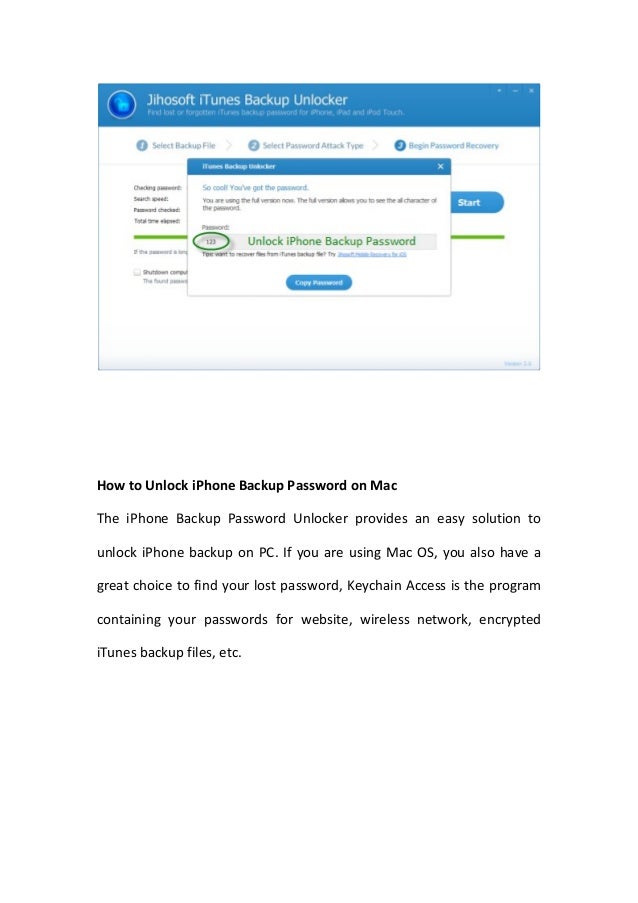
Backup is the best and easiest solution to keep our data in a secure place. Those kinds of data are in a great value so we should take good care of them. We store a lot of staff such as contacts, text messages, familiar photos, our favorite music, or the payment information. Mobile device has become an important part of our daily life.


 0 kommentar(er)
0 kommentar(er)
